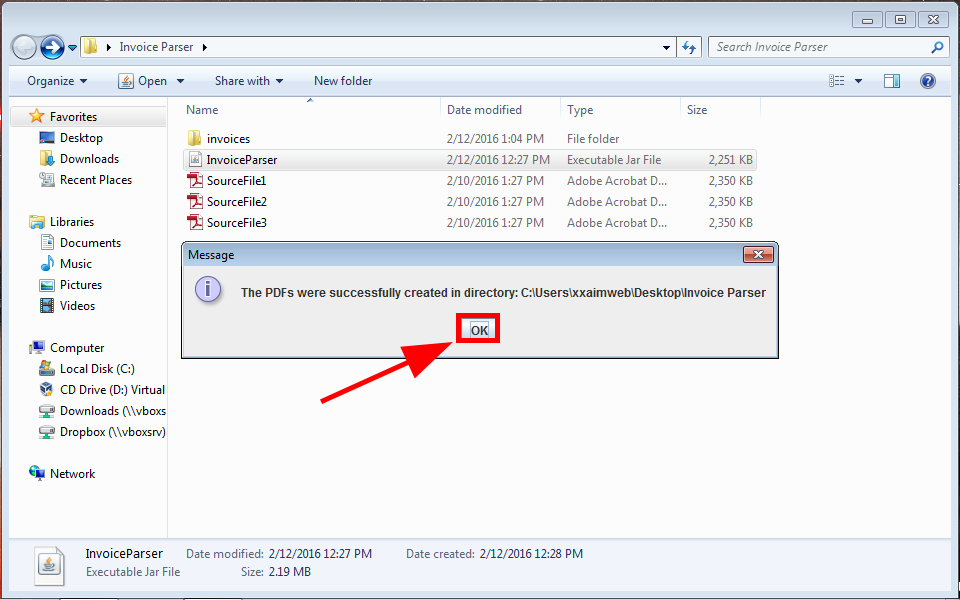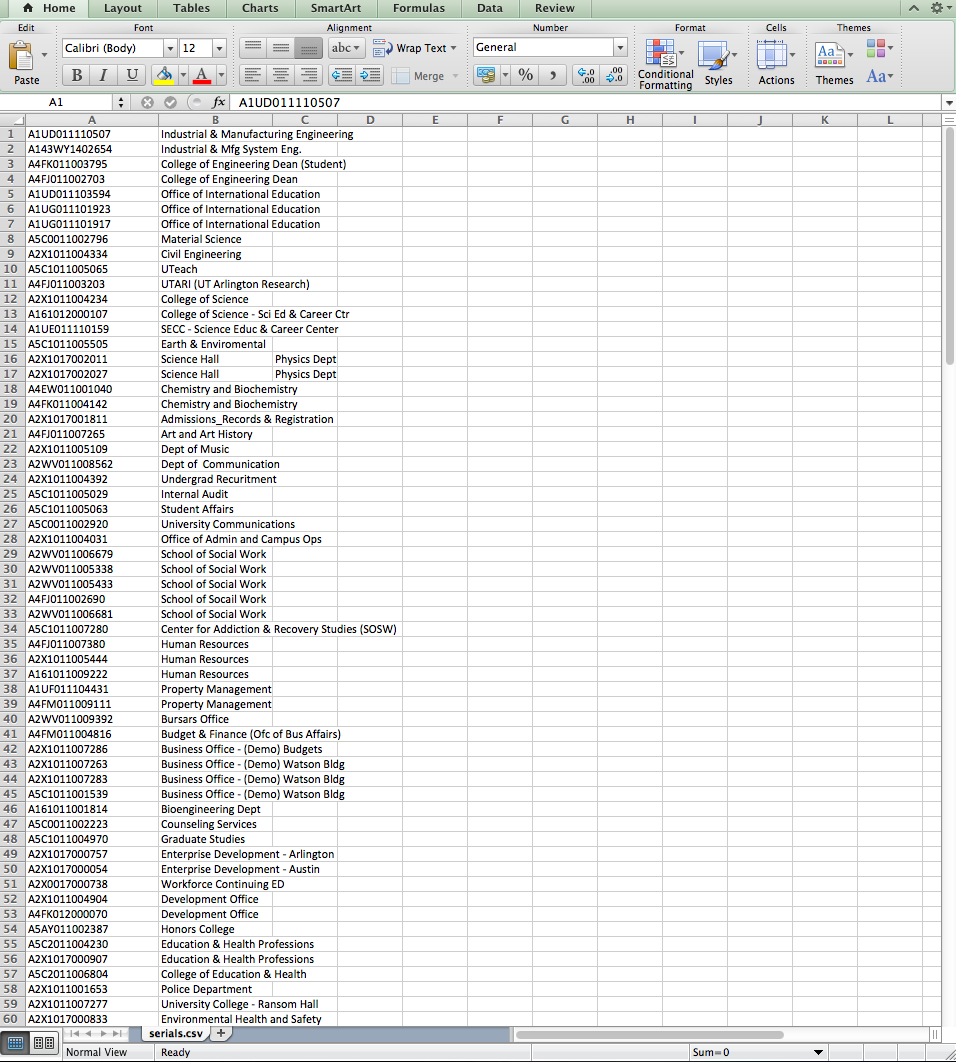Tutorial
In order to run the application, click on the Application Icon.
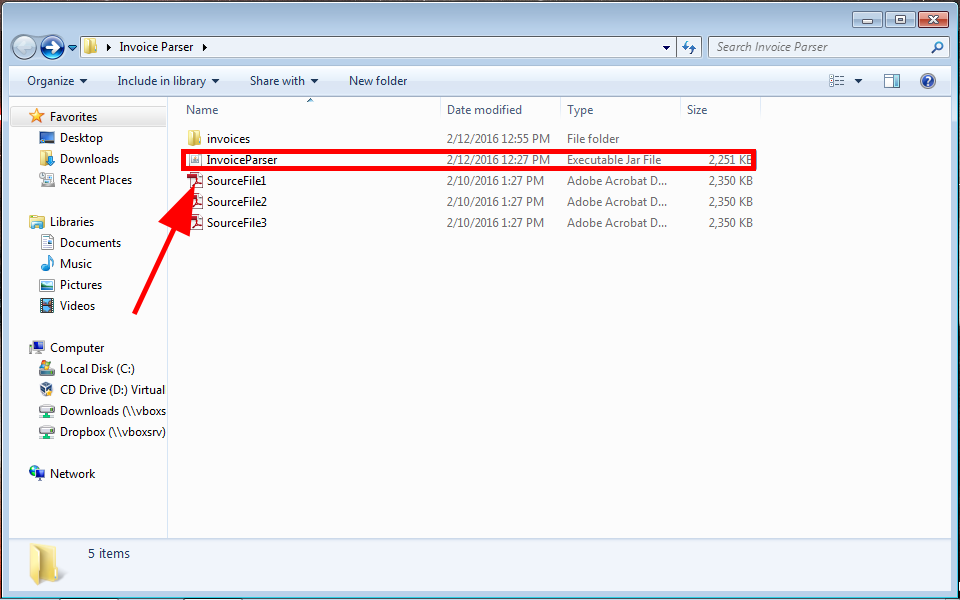
A dialog box will appear prompting the user to find the PDFs. Use this box to select one or more PDFs and click the "Open" button.
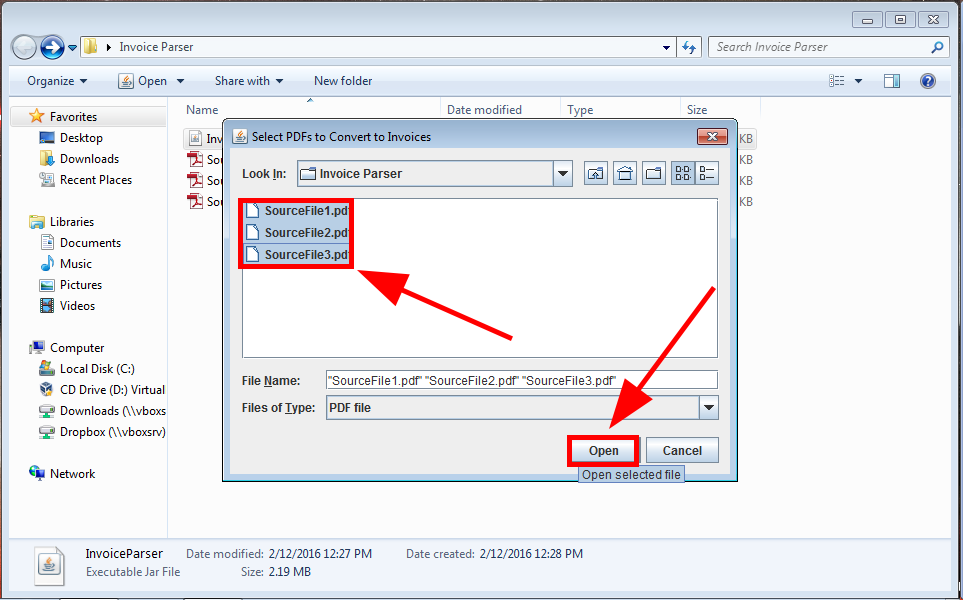
The application will attempt to find the Box Sync folder. If it cannot find it, it will prompt the user for a directory to output the sorted documents.
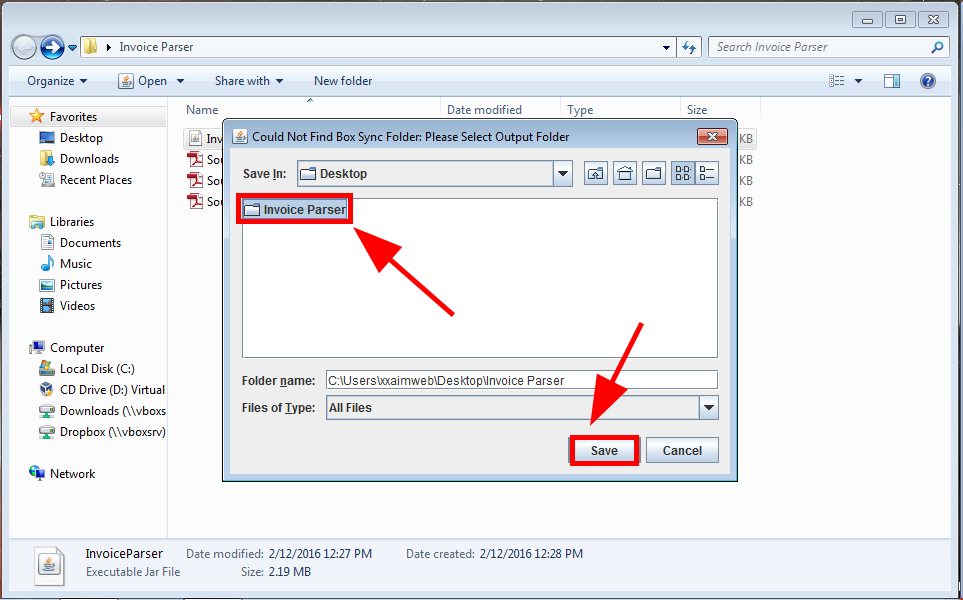
When the process is finished, a notification will appear showing the user the newly created invoices folder.